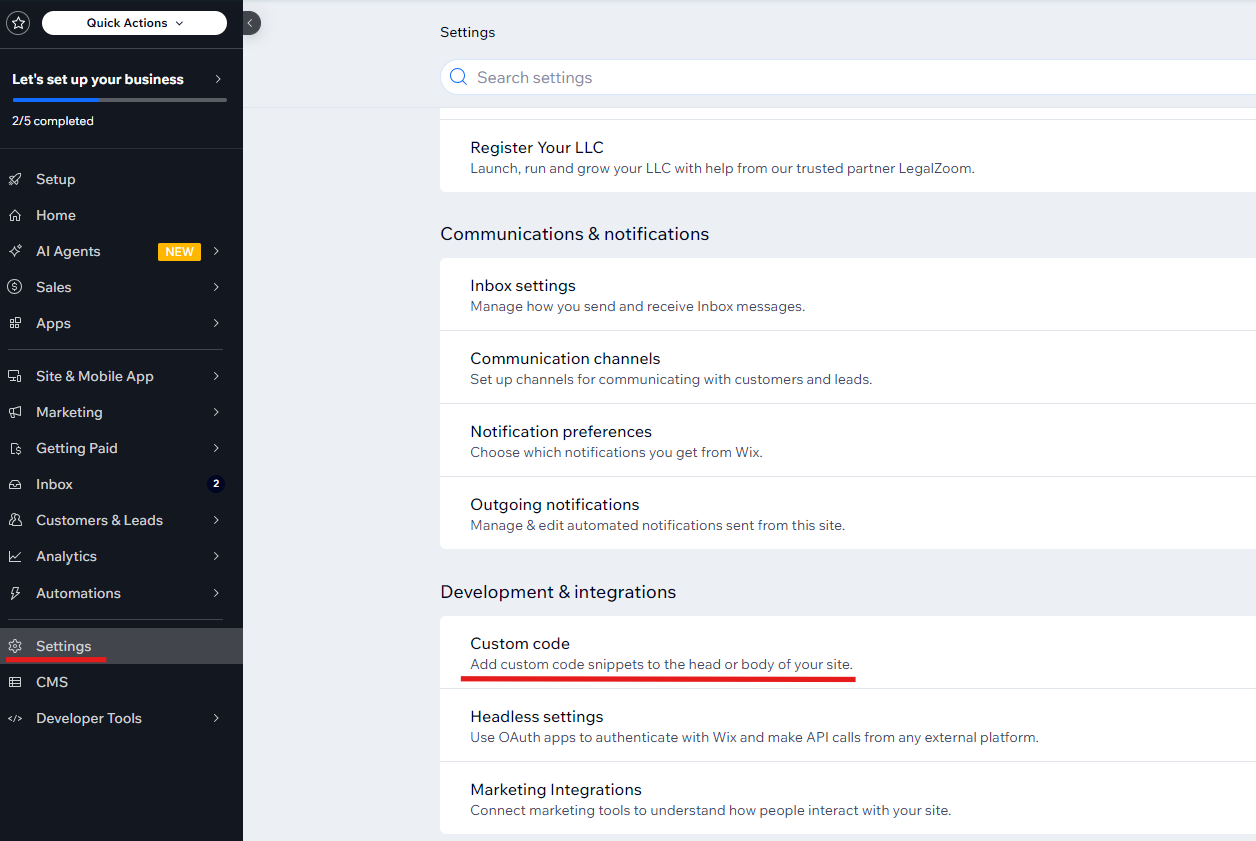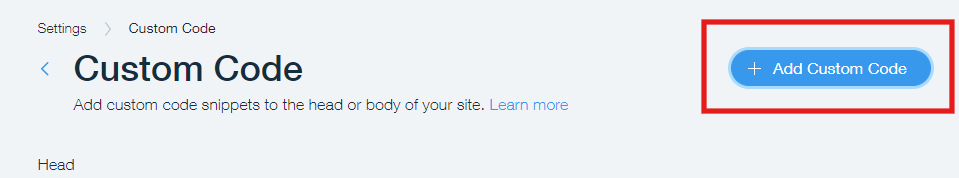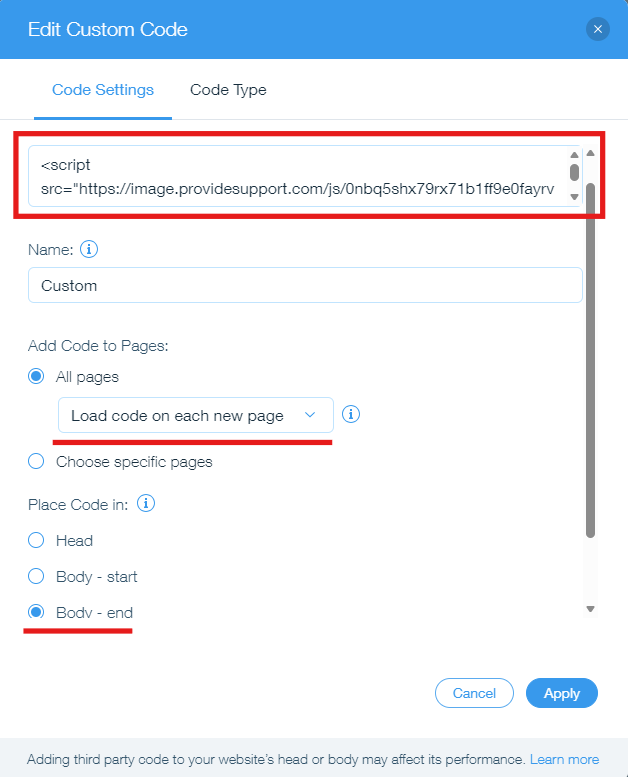Live Chat for Wix Website, Integration Tutorial
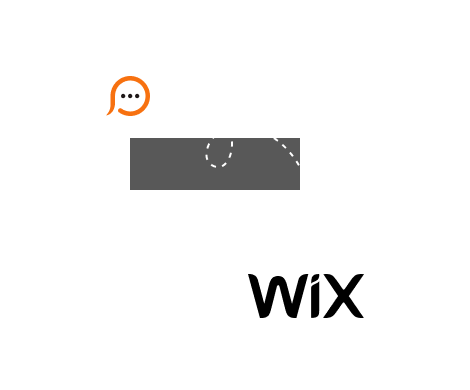
To integrate live chat with Wix website and make it fully functional with correct real time monitoring results you need to add it to Settings / Development and Integrations / Custom Code. This option is available only for websites with WIX Premium Plan enabled.