Live Chat and CubeCart Integration
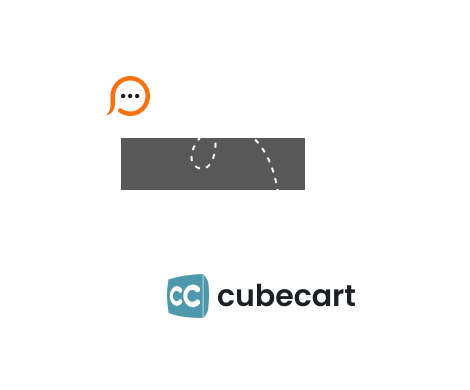
To add click-to-chat button to your CubeCart website you'd need to edit your skin template source files which can be accessed through FTP or CPanel client. We recommend using our floating chat button code which will let you place your chat button to a fixed position on your browser window and will let the chat button follow your visitors when scrolling. In our gallery we offer various vertical live chat button images or images which can be added to top or bottom corner of your website. To proceed with integration, please do the following: