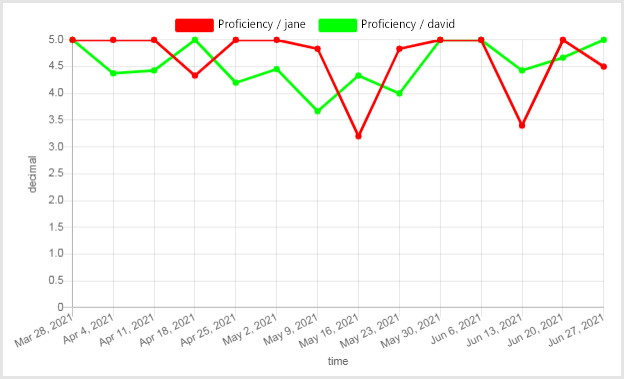Moving on from Skype for Business? Step up to Virola Messenger. Learn more
Provide Support’s Live Chat Statistics tool allows generating live chat reports on three different levels:
- Company level
- Department level
- Agent level
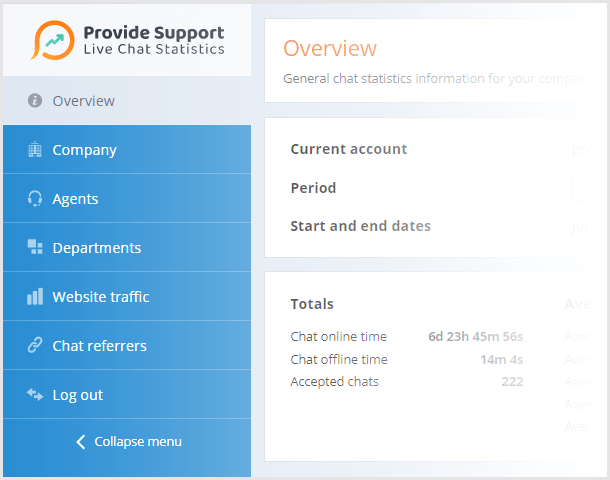
You can generate various live chat reports like:
- The total number of incoming, accepted and missed chats
- The total number of pre-chat survey loads and its click through rate (CTR)
- The total number of sent offline messages
- The total number of offline form loads and its click through rate (CTR)
- Proactive chats statistics
- Acceptance rates for chats and proactive chats
- Agents' and departments' load rates
- Post chat survey results
- Account online, offline time and away time for agents
What are the advantages of using live chat reporting?
With help of live chat reporting you can solve various issues:
- User experience issues: by analyzing click through rates for your pre-chat survey and offline form, you will see the percent of successfully started chats. If this percent is low, this means your customers click your chat button but do not start chatting. Something scares them away. It can be huge pre-chat survey or unclear questions you ask on it. Perhaps for your customers filling out the pre-chat survey is a real nuisance. In this case you can skip it and let them contact you in chat directly right after clicking the live chat button.
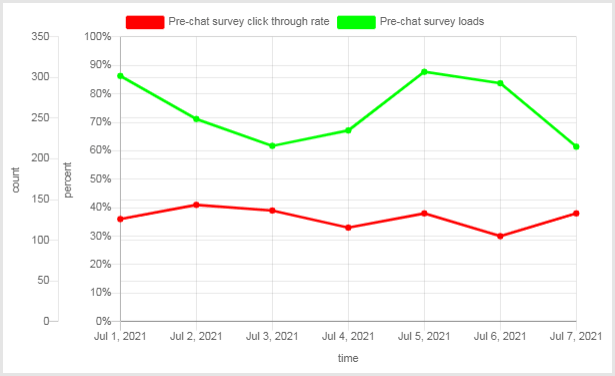
- Improper live chat agents load: It is a known fact that the chats load may differ during the day. To distribute the load between agents more efficiently you need to know the busiest hours and let more agents go online during them. The live chat reporting allows you showing the load on a timeline for any selected time period. Properly distributed chats load will help you increase both customer satisfaction level and agents productivity.
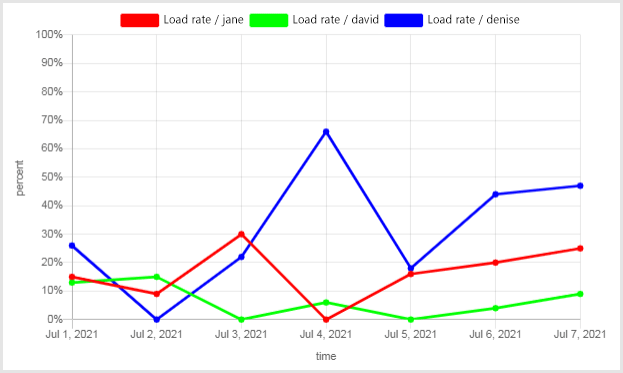
- Poor customer satisfaction level: If you want to find out whether your customers are happy with your customer service level, enable Post Chat Survey in your account. The results will be attached to chat transcripts and will appear as reports in the live chat reporting tool.