NEW! Protect against tracking, surveillance and data leaks - try VIROLA self-hosted corporate chat
| Operating system | Download link |
|---|---|
| Windows | operator-console-win32-7.0.5.22051216.exe operator-console-win32-7.0.5.22051216.msi |
| Mac OS | ProvideSupportConsole-7.0.5.22051216.dmg |
| Linux | Ubuntu, Debian: operator-console-debian-7.0.5.22051216_amd64.deb Fedora, Mandriva, SUSE, CentOS: operator-console-fedora-7.0.5.22051216_x86_64.rpm Arch, Other Linux: operator-console-arch-7.0.5.22051216_x86_64.pkg.tar.zst |
Profile Manager redesigned
Profile Manager is used to organize connections to all accounts / operator profiles you are using.
Each chat agent app profile has its own widow, tray icon and set of settings: login details, colors, notifications, application layout, etc.
You may open several chat agent app profiles concurrently or just one at a time - depending on your needs. Just slide the switch in the Profile Manager to open or close the profile.
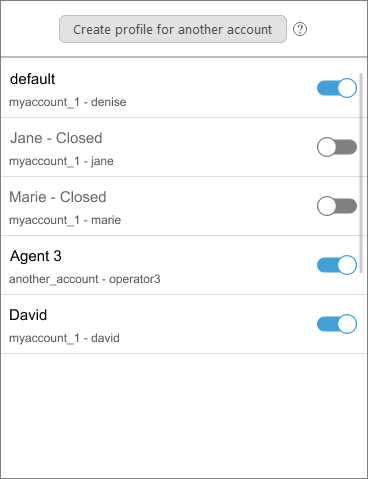
When Profile Manager can be useful:
- if you are working for several companies and need to login to their accounts as an operator concurrently
- if your company uses different accounts on different websites and you need to support all of them
- if you are working as a support manager and need to monitor other support agents
- If you are working as a support agent and training a new agent concurrently
Minor improvements
- Events sorting fixed
