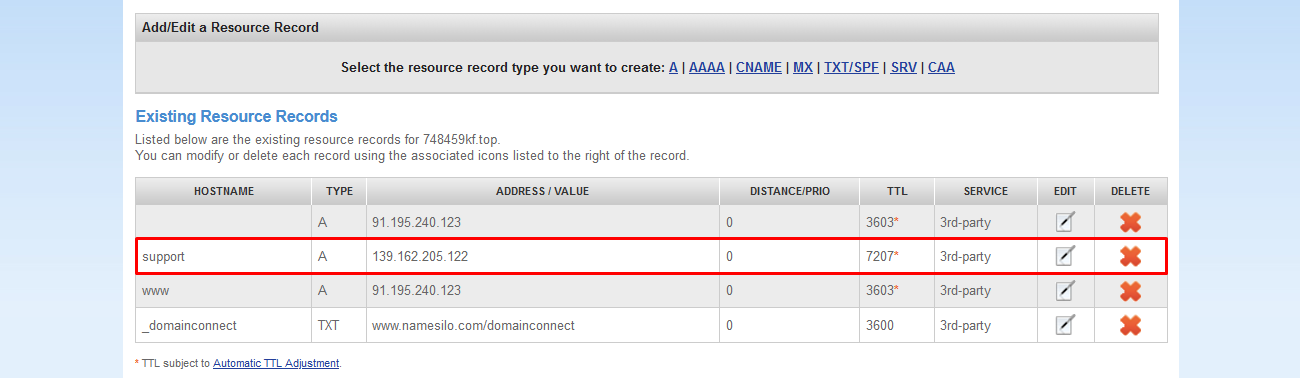In this article we will show you how to create a subdomain on your domain registered with NameSilo.
1. After you log in to your NameSilo account, click Domain Manager on the left panel
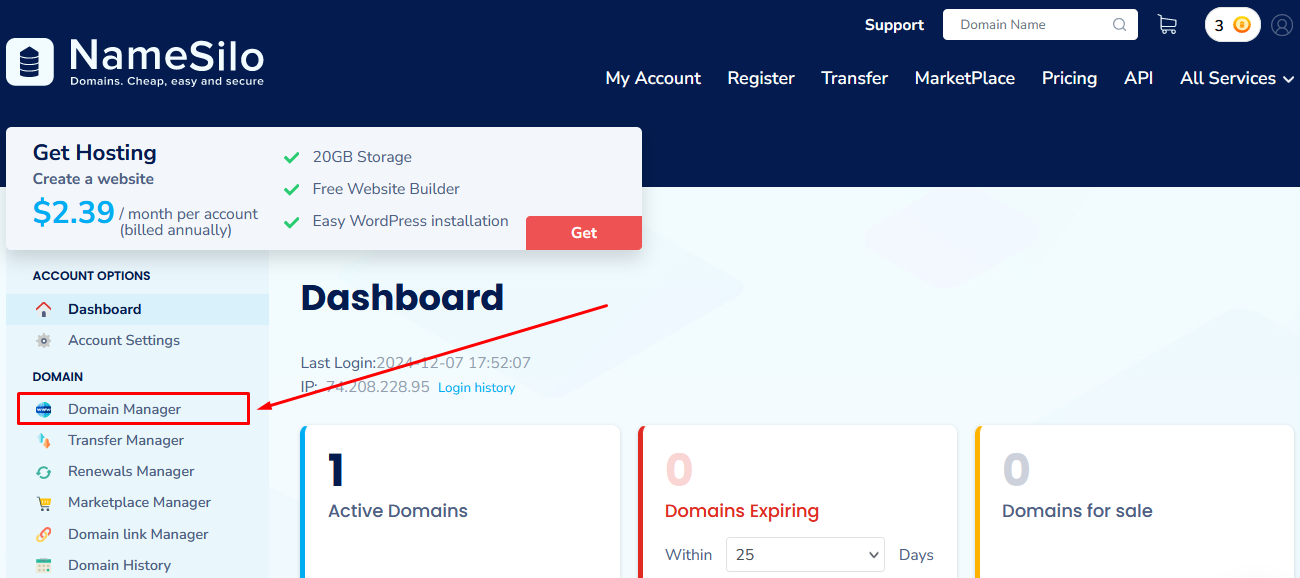
2. Next to your domain, click on the blue circle that will take you to DNS settings
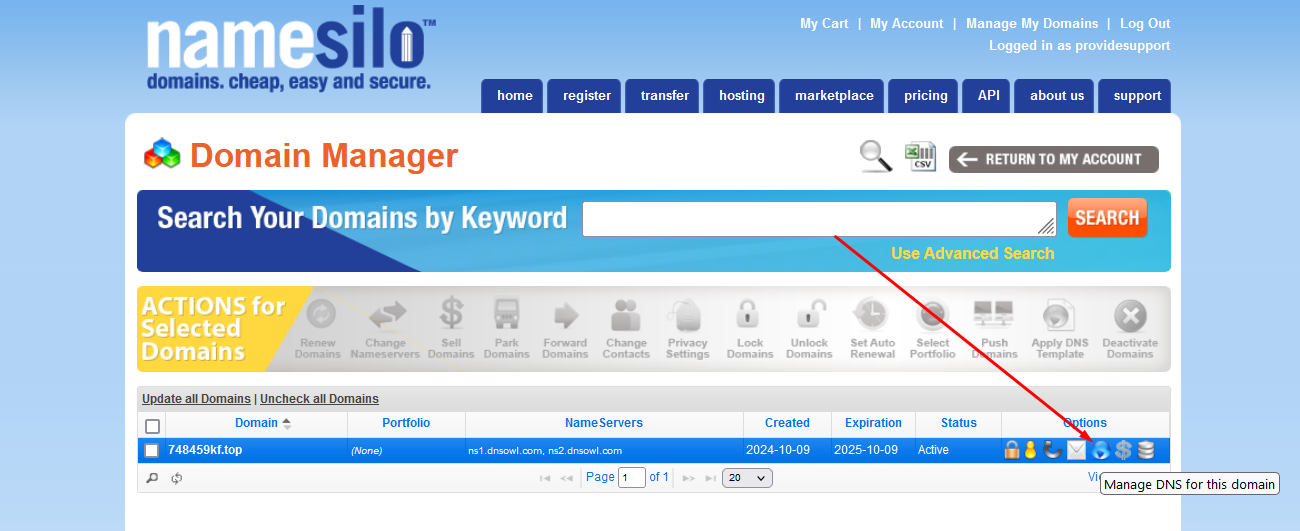
3. At the top, where it says "Add/edit a resource record", click A and fill the form:
- in the Hostname field, type your subdomain name. It can be any word or a combination of letters and digits
- In the IPv4 Address field, enter the IP provided to you by Provide Support (you can find this IP here)
- Leave the rest of the settings intact and click Submit
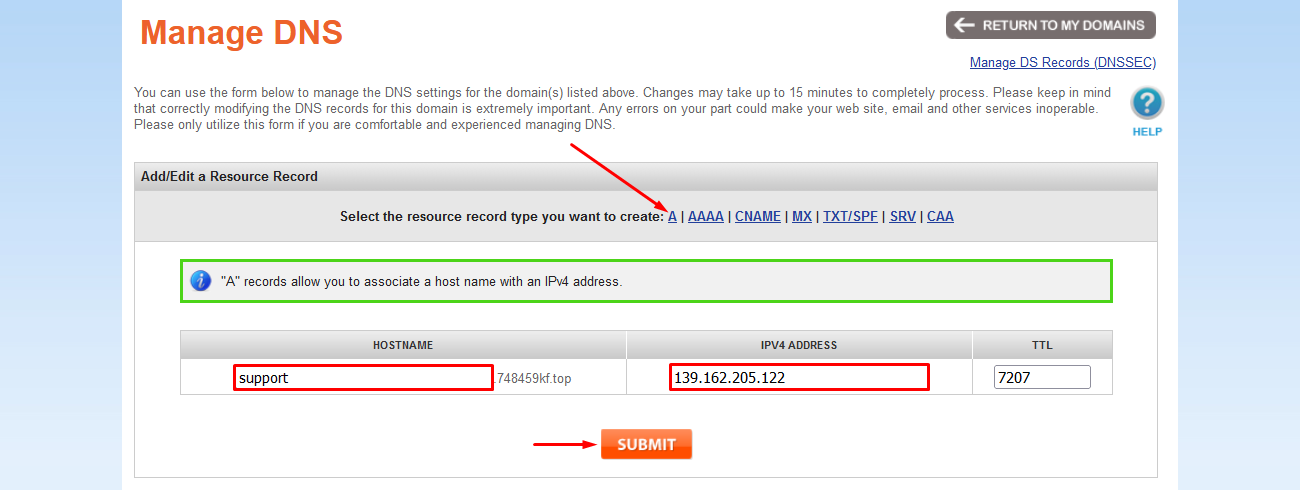
4. You should see your new record appear in the list