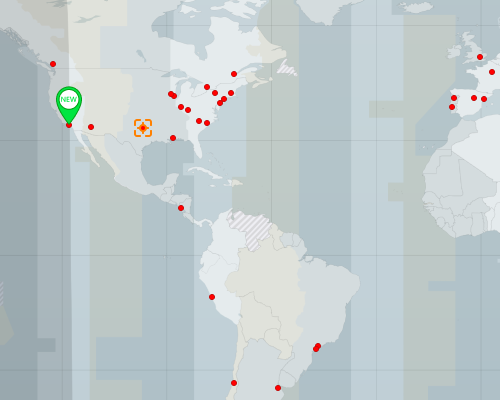Moving on from Skype for Business? Step up to Virola Messenger. Learn more
Why native desktop app?
With Provide Support Live Chat service, you can have any number of agent apps installed on your computers and devices. Together with browser app we offer truly native chat agent app for Mac OS. It supports the same features as Windows agent app and can be installed on any number of computers, so that you could work both at home and in your office.
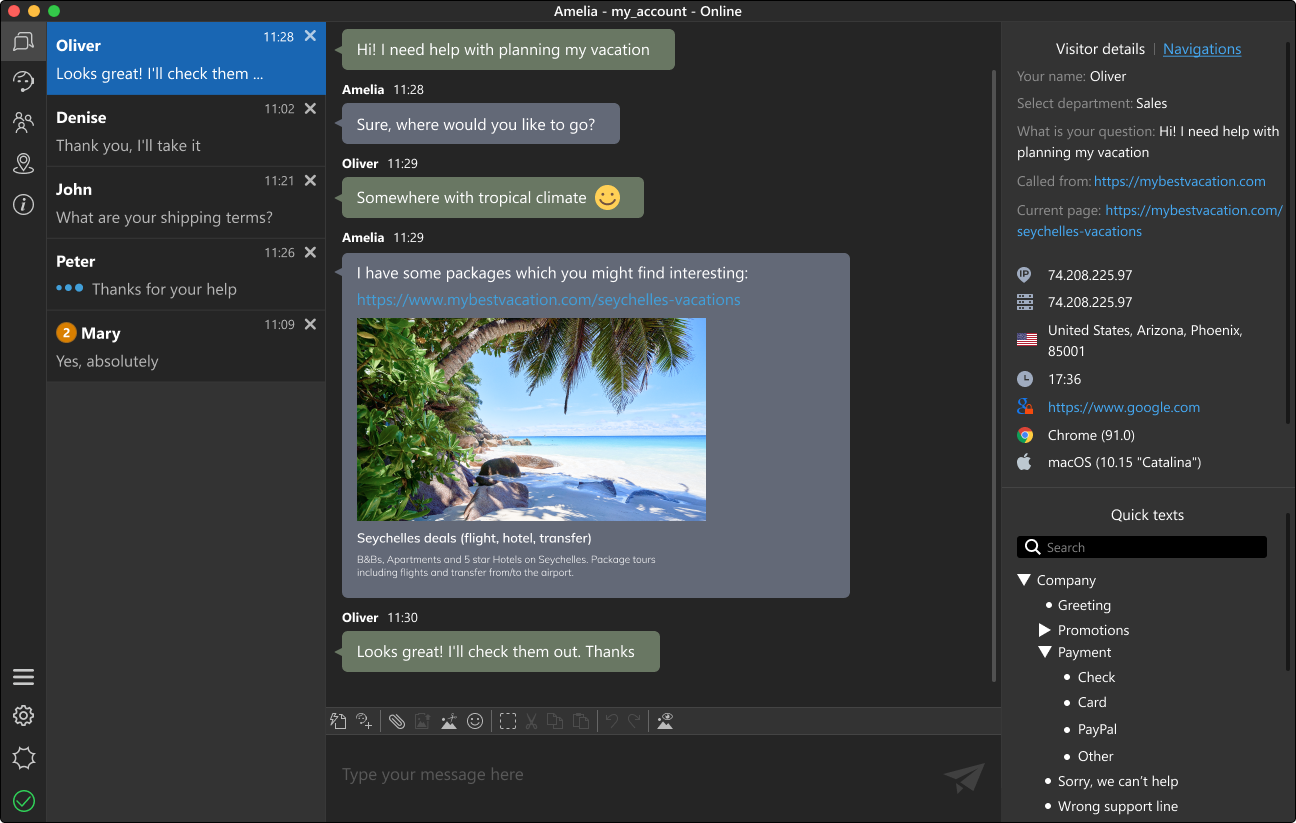
Start agent app automatically
To make your experience with the live chat agent app for Mac OS more smooth and convenient you can activate an option to start the app automatically when Mac OS starts. This way your agents will become online automatically and will not forget to log into when they start working.

Idle detection
If for some reason your agents left the app online during their coffee break, it will automatically switch to away mode when the screen server activates or in “n” minutes. The number of minutes for the app staying online if there has been no activity on your computer, you can easily define in app settings.
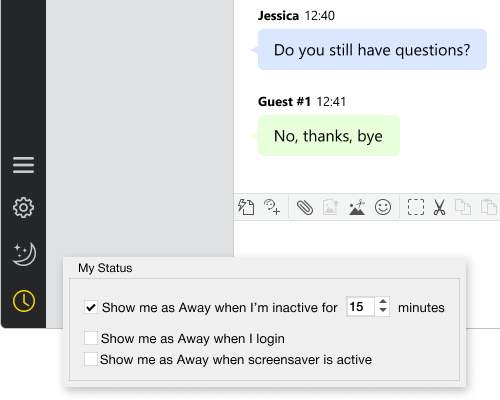
Hide live chat agent app for Mac OS to menu bar
When you start working with the live chat agent app for you will see that it is very convenient in usage and does not interrupt while you are working with other applications. You can hide it to your menu bar while minimizing or closing, depending to what type of behavior you are used to.
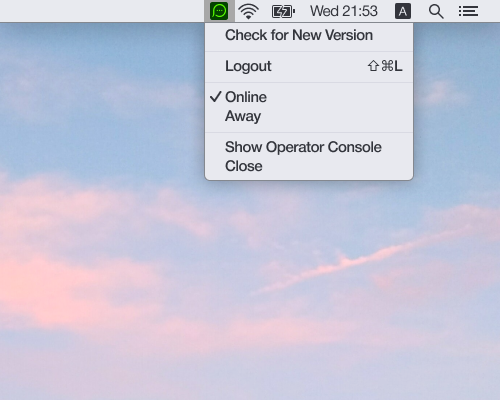
Show the number of visitors in menu bar
It is very easy to see the number of visitors on your website without opening your live chat agent app. You can see this in special icon in your menu bar. The number of visitors is displayed there when Visitors or Geo Location tab in your app is open.
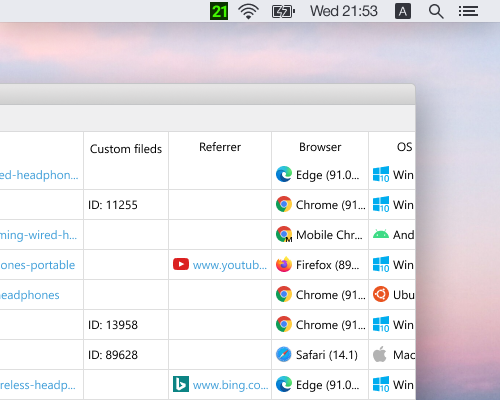
Spellchecker
The spell checker built into the live chat agent app for Mac OS will help avoid confusing spelling mistakes while your agents are typing. This will help both improve customer experience and quality level of your customer service.
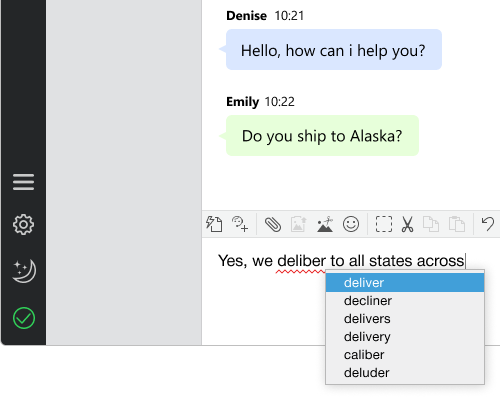
Customizable notifications
You can select the types of alerts you would like to enable in your live chat agent app for Mac OS. Besides standard sound notifications you can enable console raising or displaying notifications in your menu bar. In those notifications you can see visitor’s name and can choose whether to accept or decline a chat.
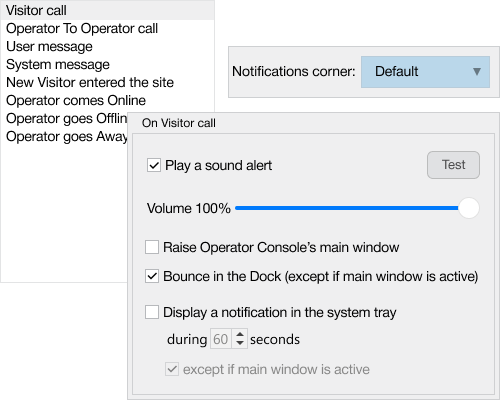
Geo location map
In Geo Location tab of your app you will have all your visitors displayed on a world map, get alerts on new visitors and see when they are browsing your website pages. Such visualization helps better understand the time zone of the customer and see where they are located.